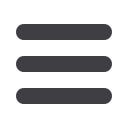
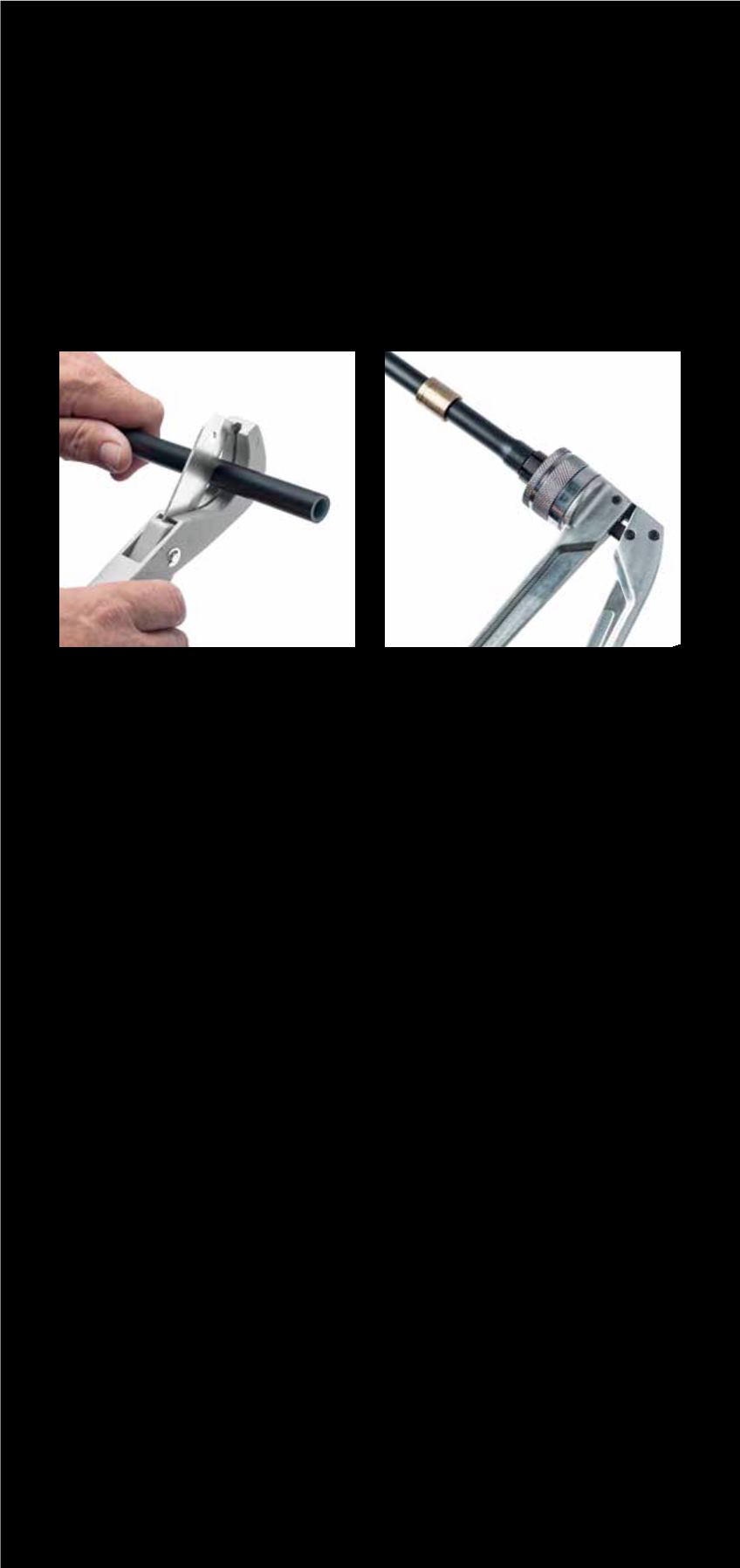
SLEEVE INSTALLATION
1.
CUT IT
00
Cut pipe to length using an
approved PEX cutter
making sure the end of the
pipe is cut square and not
damaged.
2.
EXPAND IT
00
Screw on the expander
head, ensuring it’s in good
condition. The use of a
defective expander head
will damage the pipe and
potentially the joint.
00
Slide the compression
sleeve over the pipe with
the tapered end facing the
fitting.
00
Insert the expander head
into the pipe at 90°.
00
Check that the
compression sleeve is
clear of the area being
expanded. Close the
handles, hold briefly, then
open and rotate the tool
30°. Repeat the process.
Note: To ensure correct installation and that you don’t void the product
warranty, only TradePex expander tools and heads must be used when
installing the TradePex sleeve system.

















